Revleads Account Set Up for PPC
Here you’ll find detailed steps to set up and launch your PPC Campaign. Your Account Manager will have sent an email link to log into your account.
After logging in, please click “Get Started Here” or PPC Campaigns, or access your PPC campaigns dashboard.
Set your monthly budget and open the publication you’re looking to be listed on, (People Managing People, The Digital Project Manager, The Ecomm Manager, The
Product Manager).
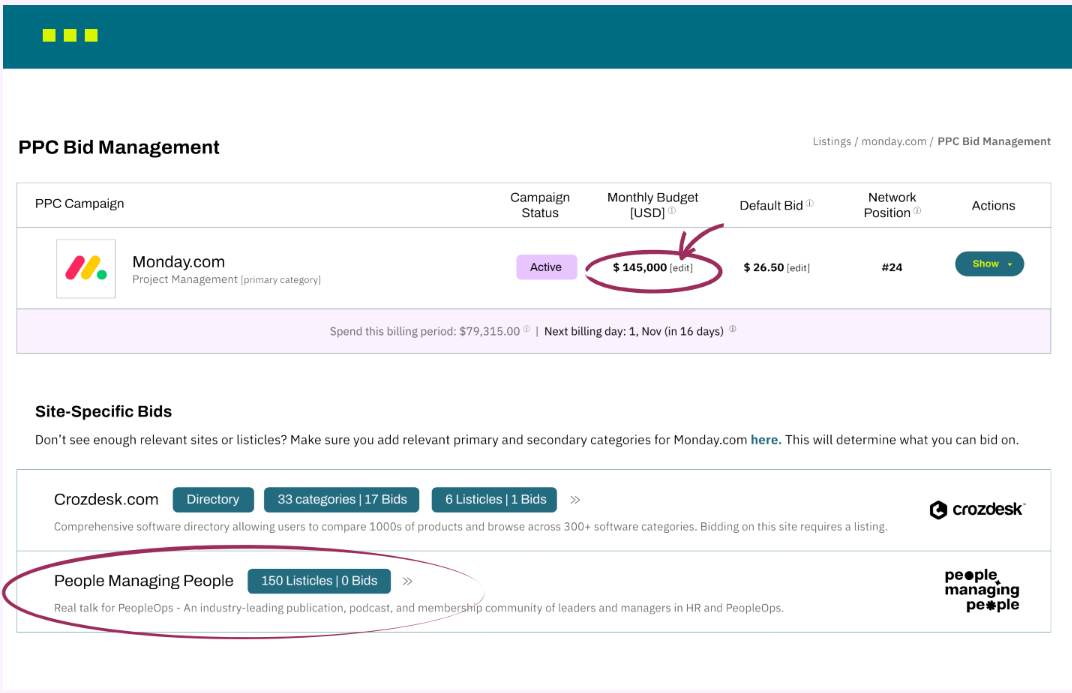
Set your CPC, enter your landing page/utm parameters and APPLY for your listicles. Your listicle applications will be processed in ~2-3 business days.
Add your credit card details at the very bottom click “Activate Campaign”.
For payment methods you can choose from a credit card or a wire transfers. If you decide to proceed with wire transfers, please provide the following details.
Legal Company Name, Address, Street, City, State, Zip Code, and Country.
We have a net 30 for all wire transfers.
We have a net 30 for all wire transfers.
Related Articles
Getting Started with PPC
Here's a quick reference video to help you get started, along with the step-by-step set up guide below. Sign up for your FREE listing here. <br> Sign up for FREE now. Create a Listing General Tab: Enter your Primary + Secondary Categories. ...Setting the Minimum PPC Budget
Did you know that a monthly budget amount set below the minimum of US $1,000 impacts your ability to manage your campaigns? Once your monthly budget drops below the minimum, you'll notice some features in your PPC Bid Management page are no longer ...PPC Conversion Tracking
Revleads offers conversion tracking through a clever code snippet available on each product listing’s 'Conversion Tracking' page. Conversion tracking allows you to track how many users have converted to booked demo, registered or paying users of your ...How to determine if you should apply for a listicle
Every application is reviewed by a human. We take into consideration your solution’s offerings and whether it fulfills the core functions highlighted in the listicle and meets the target audience’s needs. We continuously strive to build a reputation ...Setting your PPC Bid
Find out what your maximum PPC bid price should be. Use our PPC bid calculator to find out what you should be paying for clicks in your industry and based on your specific marketing & sales operations funnel. Simply enter your values into the ...